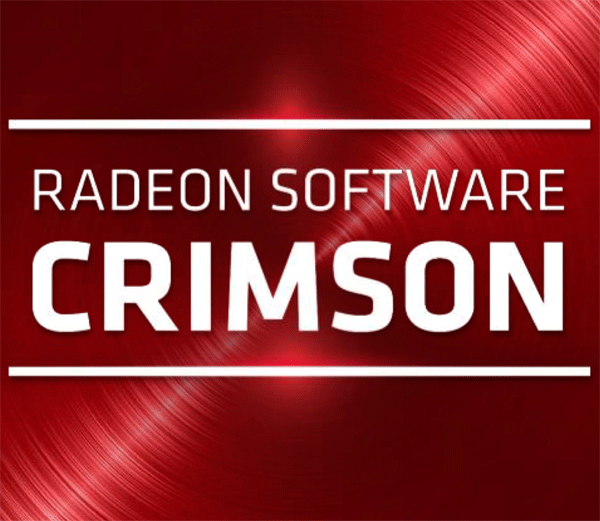دانلود درایور کارت گرافیک ای ام دی Radeon Software Crimson ReLive 17.5.1
پنجشنبه, ۱۴ ارديبهشت ۱۳۹۶، ۱۱:۳۱ ب.ظ
Support For
- Prey
- Up to 4.7% performance improvement measured on Radeon RX 580 8GB graphics when compared to Radeon Software Crimson ReLive edition 17.4.4(1)
- Multi GPU profile support
دانلود از وب سایت guru3d.com
Fixed Issues
- Fixed an issue that may sometimes cause the error message "1603" during uninstall.
- Radeon Settings may sometimes fail to update through the auto Radeon Software update feature.
- Forza Horizon 3™ may experience minor graphics corruption in some game maps
- Sid Meier's Civilization™ VI may experience an application crash when using Hybrid Graphics system configurations and windowed game mode
- Radeon WattMan may fail to apply settings on some Radeon R9 390 series graphics products.
- Added switchable graphics support for Unigine™ Superposition for XConnect and Hybrid Graphics.
Known Issues
- The Display feature in Radeon Settings "GPU Scaling" may not function for some games.
- Radeon Settings may crash on switching Windows® user after toggling AMD CrossFire™ technology mode.
- A small amount of apps may still experience issues with Borderless Fullscreen mode and AMD FreeSync™ technology if other applications or game launchers are running on the primary screen in the background.
- Counter-Strike™: Global Offensive and World of Warcraft™ may experience flickering or performance issues the first time the game is launched on a system boot with AMD FreeSync™ technology enabled. Workarounds include exiting and restarting the application or task switching (alt+tab) in and out of the game to fix the issue.
Known Issues for Radeon ReLive
- The XBOX™ DVR application may cause conflicts with Radeon ReLive, users are suggested to disable XBOX™ DVR if Radeon ReLive is experiencing issues.
- Radeon ReLive may fail to install on AMD APU Family products or experience a system hang or failure to record when using the recording feature on AMD APU Family products.
- Radeon ReLive may intermittently fail to work after performing task switches of applications. A work around is to disable and then enable the feature in Radeon Software.
- Radeon ReLive may exhibit corruption in recordings when capturing Microsoft Office applications.
- Radeon ReLive may experience recording or streaming issues when task switching using ALT+TAB.
Package Contents
The Radeon Software Crimson ReLive Edition 17.5.1 installation package contains the following:
- Radeon Software Crimson ReLive Edition 17.5.1 Driver Version 17.10.2711. (Windows Driver Store Version 22.19.165.3)